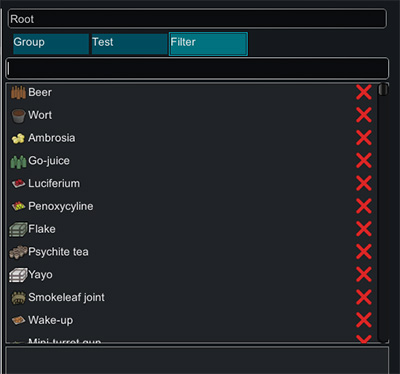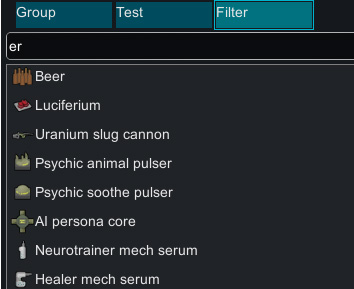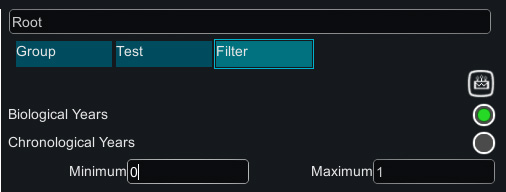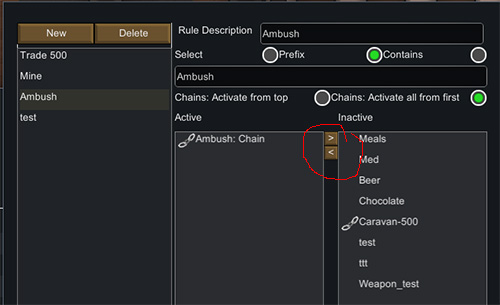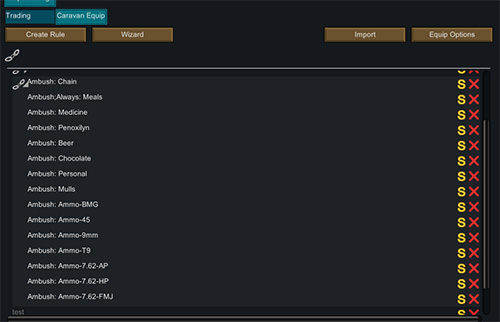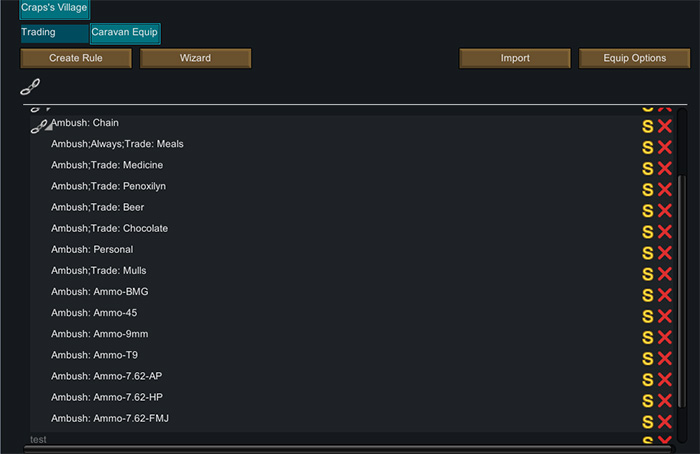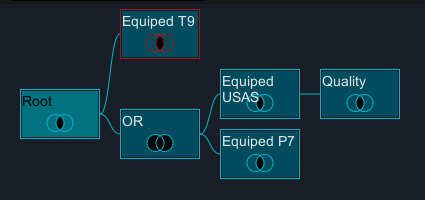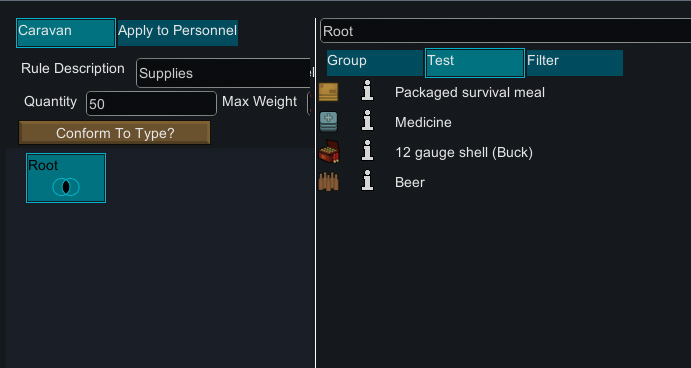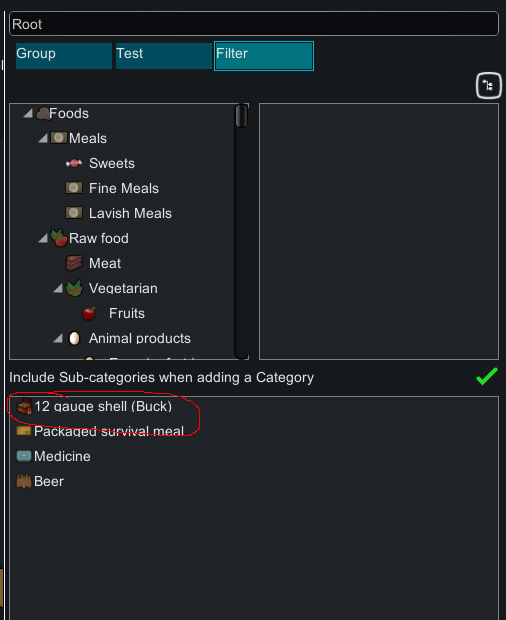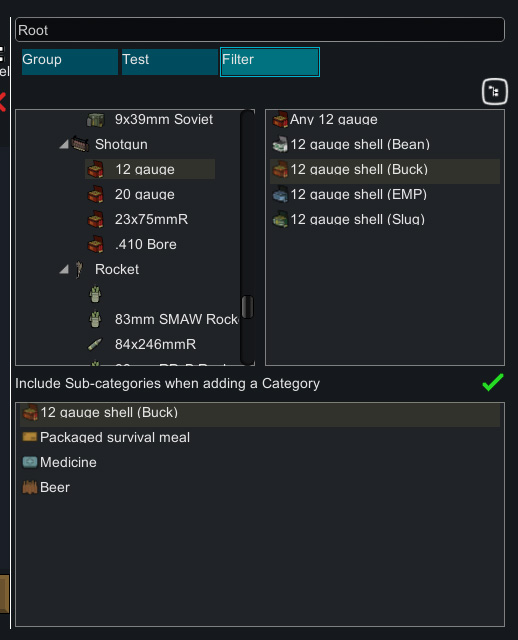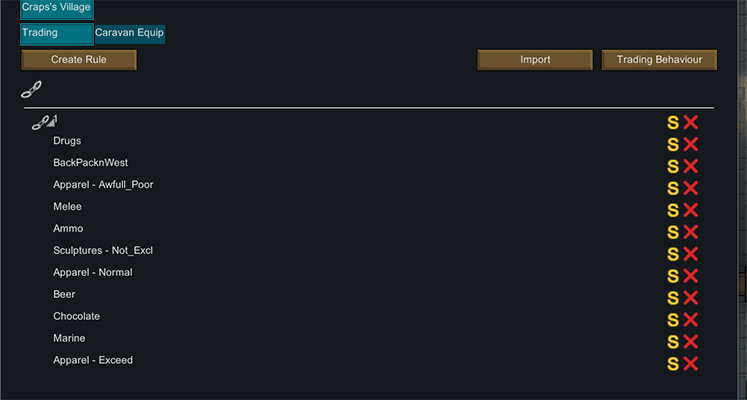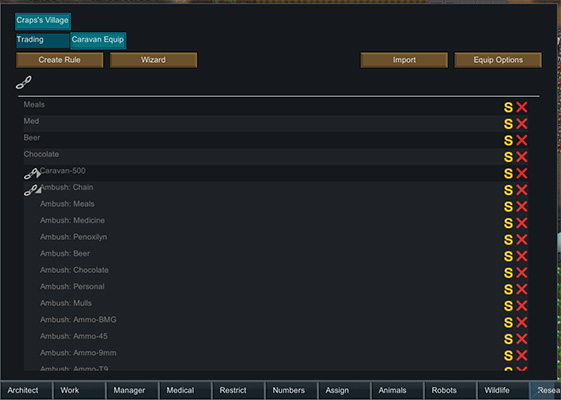Hi, thanks for mod!
Several notes:
1. Works with CE. Cannot use Hellfire for mortals, but bombardment works.
2. Is it suppose to be so, that even I select "Precise drop", all of hellfire missiles are being dropped? Shouldn't it be only 1 from loaded inventory?
Thanks!
Several notes:
1. Works with CE. Cannot use Hellfire for mortals, but bombardment works.
2. Is it suppose to be so, that even I select "Precise drop", all of hellfire missiles are being dropped? Shouldn't it be only 1 from loaded inventory?
Thanks!