I'm pretty sure I know the answer to this, but has anyone found an elegant way to add new designators into the orders menu?
This section allows you to view all posts made by this member. Note that you can only see posts made in areas you currently have access to.
Pages1
#1
Help / [RESOLVED] Elegant way to add a new designator into the Orders menu?
September 27, 2016, 01:30:57 AM #2
Outdated / [A15] TwitchBot (1.0.4 9/29/16) - An integrated Twitch Bot
September 22, 2016, 09:18:30 PM
Direct Download: Infinite Possibility Games
Steam: Steam Page
Rimworld TwitchBot is a directly integrated bot that allows your viewers to interact with your game.Currently, it features a command to view the mods you are running on your current game and a command to enter viewers into a drawing to have colonists (and colony animals) named after them. Anyone familiar with most twitch Rimworld streams knows these commands, but this mod does even more of the grunt work for the streamer.
The mods command is always up to date as it draws the info directly from your game. The name give away is as simple as one button click, rather than running the giveaway in a bot in another window, then coming back to your Rimworld game to find the colonist, then rename them. Also, the name give away allows you to rename pets even without other mods (Rimworld doesn't allow you to name pets in the core game).
You can configure the bot to run through your current twitch user account, or you can specify a separate bot account. You can limit the colonist list to just humanoids or all colonists including animals. You can have a name removed from the pool of viewer names when it is picked. You also can choose to have the rename box popup after a colonist is named, so you can add additional info into the name or edit the name if it's needed.
Tutorial Video: YouTube
Change Log:
Code Select
v 1.0.4:
-Added more meaningful messages as to why you failed to log into Twitch chat.
-Added autostart to Twitch Settings.
-Added an option to send your mod list to the infinitepossibilitygames.com server.
-If you are sending your mod list to the IPG servers, the !mod command will now give a link to your mod list rather than barfing all your mods into chat. (example at: http://infinitepossibilitygames.com/TwitchBotMods/theubie2/)
v 1.0.3:
-Fixed issue with settings for a second twitch user/bot name not saving correctly. This was causing some authentication errors.
v 1.0.2:
-Fixed message length issue (was sending more characters than IRC would allow) which would cause the !mod list to fail when your list was longer than 256 characters.
v 1.0.1:
-Initial Release
FAQ:
What are the requirements for this mod?
This mod does not depend on any other mods. You can run this and the game core just fine.
This mod does require an active Twitch account, including it's username and oauth password. To get your oauth password go to http://www.twitchapps.com/tmi/. Make sure you are logged in with the twitch user that will respond in chat to the bot commands. It is perfectly fine to use your own normal twitch account for that, or if you wish to create a separate account for the bot, feel free.
How do I install this mod?
Either download the zip file and unzip its contents into your mods folder, or if you're using Steam find this mod in the Steam workshop and subscribe.
What order should your mod be loaded in?
The mod can be loaded anywhere after the game's core mod. It does not depends on any other mod to function.
Are there any known issues?
We do not modify any base code in this mod, so it should be compatible with just about any other mod. Having said that, we have only tested this mod on Windows. No direct support is given for MacOS or Linux at this time.
Can this mod be used with old saves?
This mod should absolutely be old save compatible.
I found a bug or would like to request a feature. How can I let you know?
You can, of course, reply to this thread with that info...but if you want immediate response and would also like to track the status of the issue/feature use the link to the direct download. On the official IPG page you will find the bug and feature request tracker at the bottom of the page.
#3
Help / Which events are raised when the game quits to OS
September 21, 2016, 07:00:49 PM
Ok, so I'm apparently blind, but I'm not seeing any events that are raised when Quit to OS (or hitting the X or Alt-F4 on windows systems, etc) is called. I know a monobehavior from unity would get onApplicationQuit, but that isn't suited to what I'm dealing with. I've got a process on a thread that is usually blocked, so quitting while it's active hangs everything up. I'd like to find an event that I now is going to be raised so that I can add a handler that kills the blocking thread and thus allows the program to gracefully exit (the thread's reading from a stream, so there's 0 worry about data loss...so a forceful abort isn't going to be an issue.)
Anyone know of an event I can handle that would deal with this, or another direction to look for to resolve this issue?
Anyone know of an event I can handle that would deal with this, or another direction to look for to resolve this issue?
#4
Outdated / [A16]Verify Start (1.1.2 1/3/17) Check your colonist skills before dropping
September 15, 2016, 02:44:58 AM
Verify Start - Check your colonist's skills before dropping
Screenshots:
Direct Download Links
Also available on Steam: A16 A15
What this mod is:
Have you ever rerolled and rerolled and rerolled your colonists again trying to get the perfect combination of construction and crafting and research...only to drop and then find out you forgot to get a good cook?
This mod will allow you to set which skills and what the minimum you want at least one of your colonists to have...and if you try to start without any colonists that meet that criteria it will alert you and not let you drop.
Be sure to click the Configure Verify Start button to set up the skills you wish to verify and their minimum level from the select colonist screen! Don't worry, it saves the settings between games so you don't have to make changes again unless you want a different skill set to be verified.
Reuse Policy:
You can use it in a pack and/or tinker with the source with my blessings.
Change Log:
Code Select
v1.1.2
-Fixed duplication bug when exiting and re-entering the config screen
-Fixed ignored colonists still being rerolled
-Fixed issue with skills checks that would return a false passed check to the display screen. This was cosmetic only.
v1.1.1
-Made skill checks be based off Index rather than label which can be borked because of translations
-Moved X behind numbers when a skill is disabled completely so you can still read the number
-Added a new colonist state: ignored. Colonists set to ignored will not be rerolled and their stats won't count in the check
-Changed colonist locked state: Locked colonists will not be rerolled, but their stats will count towards your checks
-Changed the position of the Bypass Check box so that it doesn't look as much like a close X in the corner of the window
-Added check for each skill loaded from config file to see if it exists in the DefDatabase. If not, it loads it, but ignores it. This should fix issues where people have added a mod with a new skilldef, had verifystart run which saves that skill in the config file, then later remove the mod.
v1.1.0
-Updated for Alpha 16
v1.0.3
-Made the warning display screen pretty by making it an even table.
-Color coded the warning display screen to show which skills aren't meeting criteria.
-Added tooltip to show which pawn has the highest skill on the warning display.
-Clicking a skill will jump to the pawn with the highest skill on the warning display.
-Added a button to show the warning screen without having to attempt to drop.
-Color coded the button to show the warning screen based on the current colonists:
-Red: One or more skill's threshold is not met
-Green: All skills meet all set thresholds
-Yellow: Skill thresholds are currently bypassed
-Added bypass option to allow you to drop with skills that don't meet your set thresholds.
-Added current version number to the about.xml so it will show up in the in game mod screen.
v1.0.2
-Code refactor in preparation for a compatibility mod for edb's Prepare Carefully mod.
-Removed needless file handling procedure for settings
-Moved config button from bottom middle to top right of screen in preparation for a compatibility mod for edb's Prepare Carefully mod.
-Converted clunky and wonky input boxes to more usable up/down arrows
-Removed accidently dropped squeaky hammer from code
-Added Version that is compatible with edb's Prepare Carefully mod.
v1.0.1
-Initial Release
FAQ:
What are the requirements for this mod?
No special requirements. This mod does not depend on any other mods. You can run this and the game core just fine.
How do I install this mod?
Either download the zip file and unzip its contents into your mods folder, or if you're using Steam find this mod in the Steam workshop and subscribe.
What order should your mod be loaded in?
The base mod can be loaded anywhere after the game's core mod. It does not depends on any other mod to function.
The version that is compatible with edb's Prepare Carefully must be loaded after Prepare Carefully.
Are there any known issues?
Currently not that we are aware of.
Can this mod be used with old saves?
Uh, I guess...but the point of it is to check colonists BEFORE you drop, so it would be pretty useless without starting a new colony.
Are there any compatability issues?
The base mod is not compatible with edb's Prepare Carefully. Unfortunately with the added complexity of the code in Alpha 16, I do not know if or when I'll get a new compatability mod written.
Other mods that use the same method of overriding the base colonist preparation screen will not be compatible with this mod.
I found a bug or would like to request a feature. How can I let you know?
You can, of course, reply to this thread with that info...but if you want immediate response and would also like to track the status of the issue/feature use the link to the direct download. On the official IPG page you will find the bug and feature request tracker at the bottom of the page.
#5
Outdated / [A16] Ubie's Quality of Life Mods (3 mods) (ud:12/20/16)
September 03, 2016, 07:13:21 PMBelow is a collection of my small Quality of Life mods. These mods add functions that make your life easier as you play without changing the core game (much).
General QoL Mods FAQ
(if there are any changes to the FAQ for a particular mod, it will be in that mod's FAQ section, otherwise this FAQ should be accurate for each mod.
What are the requirements for your QoL Mods?
Most QoL mods do not require any other mods to function. You simply need the base game.
How do I install a QoL Mod?
Download the file from the mod's section below. Unzip into your mods folder. You can also subscribe to the mod on Steam. Afterwards, activate the mod in game.
What order should your mods be loaded in?
Most QoL mods can be loaded any time after the game's core mod.
Can these mods be used with old saves?
You should be able to use most QoL mods with old saves. Check their individual FAQs to make sure.
Are these mods compatible with other mods?
Depends on the mod. I write my QoL mods to be as mod friendly as possible. Check each individual QoL mod's FAQ for more info.
I found a bug or would like to request a feature. How can I let you know?
You can, of course, reply to this thread with that info...but if you want immediate response and would also like to track the status of the issue/feature use the link to the direct download. On the official IPG page you will find the bug and feature request tracker at the bottom of the page.

Trading Spot - Control Where Traders Loiter
Direct Download
(Also available on Steam!) A16 A15
What this mod is:
Tired of traders parking themselves right outside your base...you know...between your turrets and the raiders? Tired of the faction hits because of this simple mistake? Tired of traders tromping around in places you don't want them to be?
Now you can control where traders stop when they visit your colony. Simply throw down your hand dandy Trading Spot and blamo! YOU are in control!
It works just like the party spot, except the party is a trade caravan.
Reuse Policy:
You can use it in a pack and/or tinker with the source with my blessings.
Change Log:
Code Select
v1.1.1
-Fixed crash at load for maps that had a trading spot placed.
v1.1.0
-Updated for Alpah 16
-Removed restriction for placing/moving/deleting your spot while traders are on the map. (You have to live with yourself if you use it to cheese.)
v1.0.6
-Fixed issue where large trader animals (Muffalo and other big 'uns) were still getting hungry. Didn't realize that the hunger system isn't on a percentage scale. Now using Maxhunger level so that all trader animals are magically kept full.
v1.0.5
-Removed debug code that could prevent some maps from loading.
v1.0.4
-implemented fix for trader's animals eating everything.
-Added check for orphaned lordjobs. Unfortunately, the game seems to break when I try to FIX an orphaned lordjob from inside the mod, but the mod can now detect when there is one, throw an error, then treat it as if it doesn't exist which should fix the "Orphaned LordJob ate my trading spot and now I can't place another one" issue.
v1.0.3
-Fixed a bug where if you loaded a map with a trading spot placed that also had an active trade caravan, it would treat the already placed trading spot as if it were being placed for the first time...thus deleting it and giving you the message that you can't place a spot while an active trade caravan is on the map.
v1.0.2
-Can no longer change location of trader spot while an active trade caravan is on the map.
-Can no longer place a new trading spot while an active trade caravan is on the map.
v1.0.1
-Initial release
FAQ:
Are there any known issues?
- If you place the spot in a completely inaccessible location, the caravan tends to freak out.

Shutdown All - Quickly Designate Mechanoids for Shutdown
Direct Download
(Also available on Steam!) A16 A15
What this mod is:
No more having to click each individual wiggling mechanoid just so you can get to their health tab and designate them to be shutdown. Now, just grab your handy Shutdown All designator tool and treat those mechs like you treat your rock chunks!
Reuse Policy:
You can use it in a pack and/or tinker with the source with my blessings.
Change Log:
Code Select
v1.1.0
-Updated for Alpha 16
v1.0.1
-Initial release
FAQ:
Are there any known issues?
- Using the designator more than once on mechanoid will create a duplicate bill for shutdown. This won't cause any problems, as once the Mechanoid is shut down, all further bills are removed.

Recolor Stockpile - Make your stockpiles pretty
Direct Download
(Also available on Steam!) A16 A15
What this mod is:
Tired of the same old boring pink stockpiles? Are you OCD about how you want your base to look, but don't like hiding your stockpiles? Want to make stockpile pixel art? Then this mod is for you! You can select exactly what color your stockpile will be, or use the old default method. You have the power! As of v1.0.3 this functionality extends to growing zones as well.
Reuse Policy:
You can use it in a pack and/or tinker with the source with my blessings.
Change Log:
Code Select
v1.1.0
-Updated for Alpha 16
v1.0.3
-Extended to Growing Zones with all the same options.
v1.0.2
-Added Basic/Advanced mode to allow users who are intimidated by the number of colors to show a much smaller list
v1.0.1
-Initial release
FAQ:
Are there any known issues?
- None so far.
#6
Help / [C#][SOLVED]Is it possible to restart a LordJob's Toil to the beginning?
September 03, 2016, 03:42:55 PM
Working on redirecting incoming traders to a new chillspot. I can use reflection to access, check the spot and if it's not what I want change it...but the problem is the travel toil is already under way by the time I access it, so the new chillspot isn't ever used. Is there anyway to restart the job from the top of the toil list so that it'll use the new info?
#7
Unfinished / [BETA][A15] Thermoelectric Generator 2: Electric Boogaloo? (UP:9/3/16)
September 03, 2016, 07:17:34 AM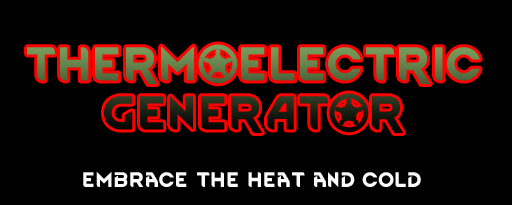
Thermoelectric Generator: Embrace the Heat and Cold!


Live in a very warm or very cold biome? Is it a lot warmer in one room than another? Perhaps you've got a geothermal generator enclosed and it's making massive heat...convert that imbalance in temperature into usable power! Don't just vent it, use it!
Simply place the Thermoelectric Generator into any wall as you would a vent, hook it into your power grid, ? ? ?, then profit! As the generator uses the temperature imbalance, the reaction will cool the warmer room and warm the cooler room slightly.
Download here:
http://infinitepossibilitygames.com/RimworldMods/ThermoelectricGenerator2.0.1.zip
(Steam release coming once Beta is complete)
Change Log:
Code Select
2.0.1
Initial Release
FAQ:
Wait a minute...this looks familiar. Where have I seen this before?
Yup, you're not having Deja Vue. This is an old mod I did back in Alpha 10. I'm revamping it, because...well, it was fun to do and I am getting my feet wet again in writing assemblies for Rimworld.
How do I get this mod?
Use the download link above.
Wait, no steam release?
Not yet. The Steam players tend to not be the kind that give the best feedback on mods. You guys here on the forums, however, are. Besides, the forums are a better medium to have development discussions than the Steam discussion threads are. I will release it on Steam once it's ready for "Prime Time".
How do I install the mod?
Unzip the contents of the zip file into your Rimworld mods folder. Then, run Rimworld and enable the mod.
What order should this mod be loaded?
It can be loaded anywhere after the game's core mod.
Are there any compatibility issues with this mod and other mods?
Not that I am aware of at the moment. The assembly does not attempt to overwrite any code functionality in the game and is local only to the building (the generator itself) so it should play nice with other mods. You may get some graphics glitches if you are running other mods right after activating this mod. A restart of Rimworld (which you should ALWAYS do when you activate/deactivate a mod) will fix it.
Are there any known issues?
Not that I am aware of yet, although I am sure there are.
What are the planned changes for the mod before it leaves Beta?
- Make the readout give more information about the Generator's current status.
- Make the generator more prone to breakdowns the more it's used.
- Come up with more ideas to do with this mod.
I will give you permission to use it in a pack or reuse the code and assets...once it's out of Beta. Please let me get it where I'm happy before then. Deal?
The art for it looks...not that good. Can I make something new for it?
Yup! I'm a developer, not an artist. If you want to submit ideas for a better looking TEG, I'd be happy to look at them. If I like it, I'll use it and give you all the credit for it.
What is the actual hard numbers for the TEG?
I don't like giving the mystery away, but if you're going to help me tweak it you might need the info, so:
Currently the TEG will give energy equal to the difference in temperature of the two rooms it links on a 1C to 1W ratio. It will not activate unless the difference is more than 10C. Every 10 ticks, it pushes -0.1C heat into the hot room, and 0.1C heat into the cold room.
#8
Outdated / [A16] Deep Core Miner (+addons) (UD:1/13/16) - An End Game Resource Solution
September 01, 2016, 07:38:22 AM
Deep Core Miner - An Endgame Resource Solution
Screenshot:
Direct Downloads (including Glitter Tech and Stone Add-ons)
Steam Page for base mod A16 A15
Steam Page for Glitter Tech Add-on A16 A15
Steam page for Stone Add-on A16 A15
User Created Plugins
CorePanda, Powerless, and Industrialisation
Change Log:
Code Select
v1.1.1
-Fixed issue with instant build time.
v1.1.0
-Updated to Alpha 16
What this mod is:
A deep core driller capable of pulling out any non-rock vanilla material you want, given enough power and work by your pawns.
Created the mod to address the issue that the new deep drillers still have a limited amount of resources you can pull. For people who like to play long term that's still not enough.
Required Deep Drilling research from vanilla core. Should be compatable with most other mods.
Allows you to mine for Steel, Plasteel, Uranium, Gold, Silver and Jade.
Requires a substantial steel and plasteel investment. Also is quite a bit power hungry. The acutal process takes a while, since you're drilling deep into the core. To balance out the "infinte pool of resource" side, your returns are fairly small, but given enough power and time you can create a fully sustainable industry for your colony.
Idea Credit:
Idea lifted directly from the Industrialization mod. All credit for the idea goes to eatKenny from the forums.
Reuse Policy:
You can use it in a pack and/or tinker with the source with my blessings.
Add-ons:
- Glitter Tech Add-on - Adds Titanium to the possible mining options
- Stone Add-on - Adds all stone types as mining options. Quicker work time, produces 1 chunk per.
FAQ:
What are the requirements for this mod?
No special requirements. This mod does not depend on any other mods. You can run this and the game core just fine.
Add-ons require this mod + the mod they are targeting to be installed.
Stone Add-on does not require anything additional other than the base mod.
How do I install this mod?
Either download the zip file and unzip its contents into your mods folder, or if you're using Steam find this mod in the Steam workshop and subscribe.
What order should your mod be loaded in?
The base mod can be loaded anywhere after the game's core mod. It does not depends on any other mod to function.
Any add-ons should be loaded after both the base mod and the mod it targets.
Are there any known issues?
We do not modify any base code in this mod, so it should be compatible with just about any other mod.
This mod does add a jobgiver, so it has a tendency to freak out any pawns who are currently active in jobs if added to a saved game. There is a work around (use dev mode to down the pawn and heal them back up) or you can of course create a new game.
Can this mod be used with old saves?
The base mod was able to be added to a vanilla old save with no issues. There were some issues with a very heavily modded old save, but runs fine with the same list of mods on a new save. Conclusion: use on old saves at your own risk. See above.
The add-ons should be compatible with old saves provided the base mod and the target mod were both already part of the old save.
I found a mod or want to request a feature. How can I let you know?
You can, of course, reply to this thread...however there is a bug report/feature request feature found on the Infinite Possibility Games sit (the link to the direct download should take you there.) You can submit new ones there and see the status of ones already being worked on. I strongly encourage you to use it!
#9
Help / Adjusting Products (updated: now trying to get list of body parts on pawn)
May 06, 2015, 06:26:21 PM
I'm looking at the decompiled code for RecipeWorkerCounter and RecipeWorkerCounter_MakeStoneBlocks but I'm not seeing a way to actually get access to the specific ingredent(s) being worked on. Perhaps I'm looking in the wrong place? Anyone have any experience in this?
I want to change what is produced based on ingredients (in this case, the recipe has one ingredient).
I want to change what is produced based on ingredients (in this case, the recipe has one ingredient).
#10
Outdated / [MOD] (Alpha 10) Thermoelectric Generator (v1.2) - Embrace the Heat and Cold!
May 03, 2015, 10:01:14 PMInfinite Possibility Games
proudly introduces:
The RimWorld Themoelectric Generator!
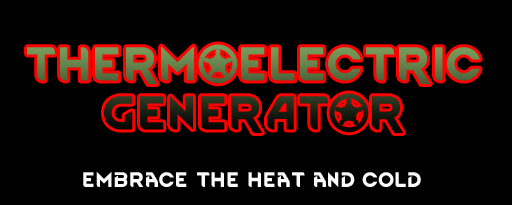


Live in a very warm or very cold biome? Is it a lot warmer in one room than another? Perhaps you've got a geothermal generator enclosed and it's making massive heat...convert that imbalance in temperature into usable power! Don't just vent it, use it!
Simply place the Thermoelectric Generator into any wall as you would a vent, hook it into your power grid, ? ? ?, then profit! As the generator uses the temperature imbalance, the reaction will cool the warmer room and warm the cooler room slightly.
Download here: http://infinitepossibilitygames.com/RimworldMods/ThermoelectricGenerator.1.2.zip
Previous versions: http://infinitepossibilitygames.com/RimworldMods/ThermoelectricGenerator.1.0.zip
http://infinitepossibilitygames.com/RimworldMods/ThermoelectricGenerator.1.1.zip
Changelog:
v1.2:
- Adjusted power output. (brought it up by a factor of 2)
- Adjusted temperature adjustment down to make it easier to heat/cool rooms with small numbers of TEGs but still make it hard to keep up with multiple
v1.1:
- Fixed debug values for heat gain/loss due to reactions.
- TEG now has reduced efficiency in higher levels of temperature differences
- TEG is no longer capable of warming/cooling the outside world.
- Adjusted power gain rates to make it a bit more "real" (technical term)
v1.0:
- Initial Public Release
Pages1








