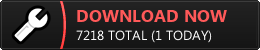So I have a pirate faction neighbour which hates me called 'The Pike Squids', with a nice -100 rating, but when getting raided, seiged or any of my pawns and turrets getting attacked by them, the combat music doesn't trigger or start.
it seems to work fine with some other factions though (it plays when getting attacked by mechs)
music triggered properly with this faction in 1.0, seems to be a 1.1 only issue
reproducable with and without mods.
https://www.dropbox.com/s/hvmcs3dg246kcib/spicetest2.rws?dl=0
it seems to work fine with some other factions though (it plays when getting attacked by mechs)
music triggered properly with this faction in 1.0, seems to be a 1.1 only issue
reproducable with and without mods.
https://www.dropbox.com/s/hvmcs3dg246kcib/spicetest2.rws?dl=0