You know you've played rimworld too long when this happens
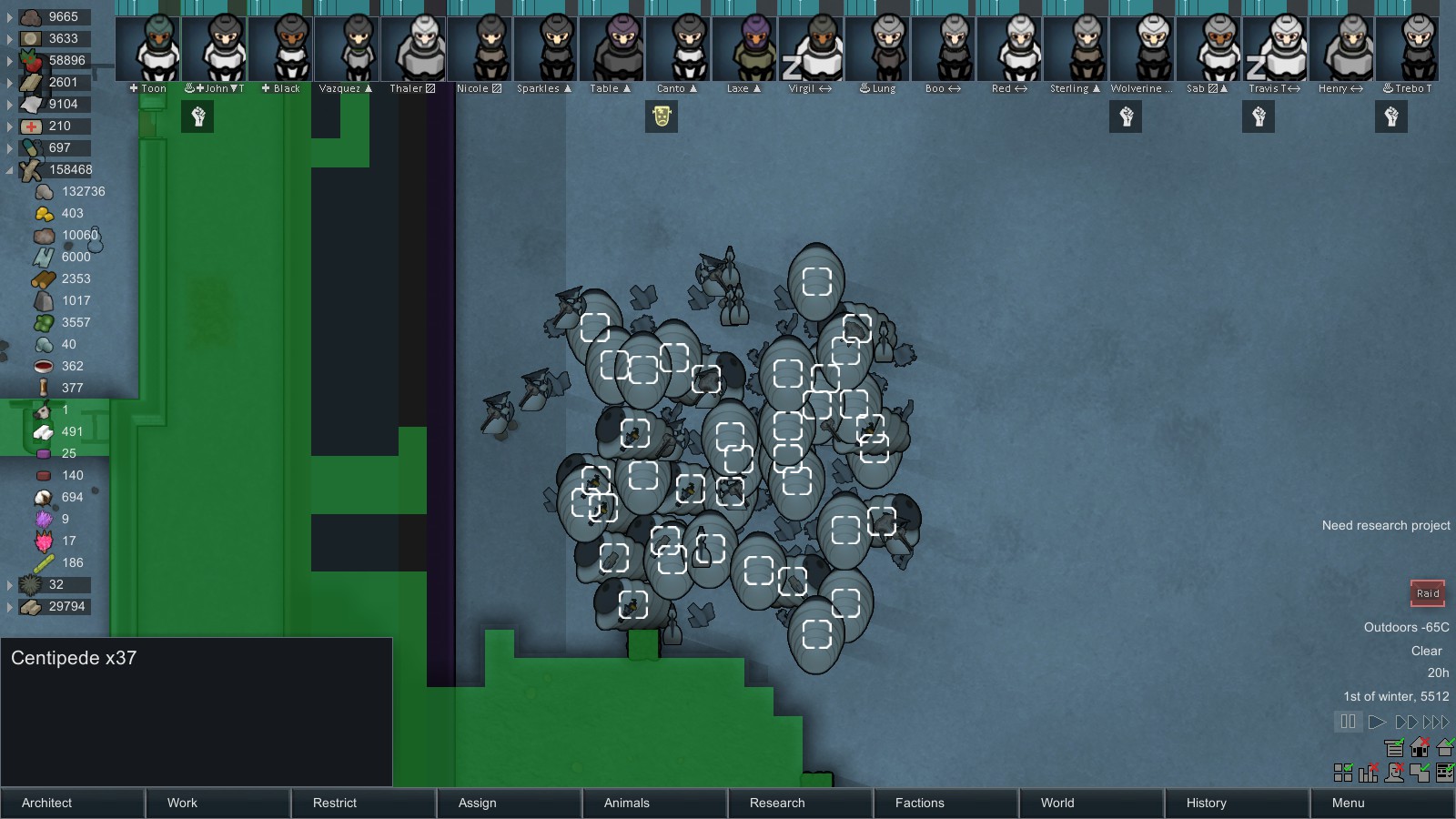
FYI this is an nice looking format: [img width=950] link [/img]
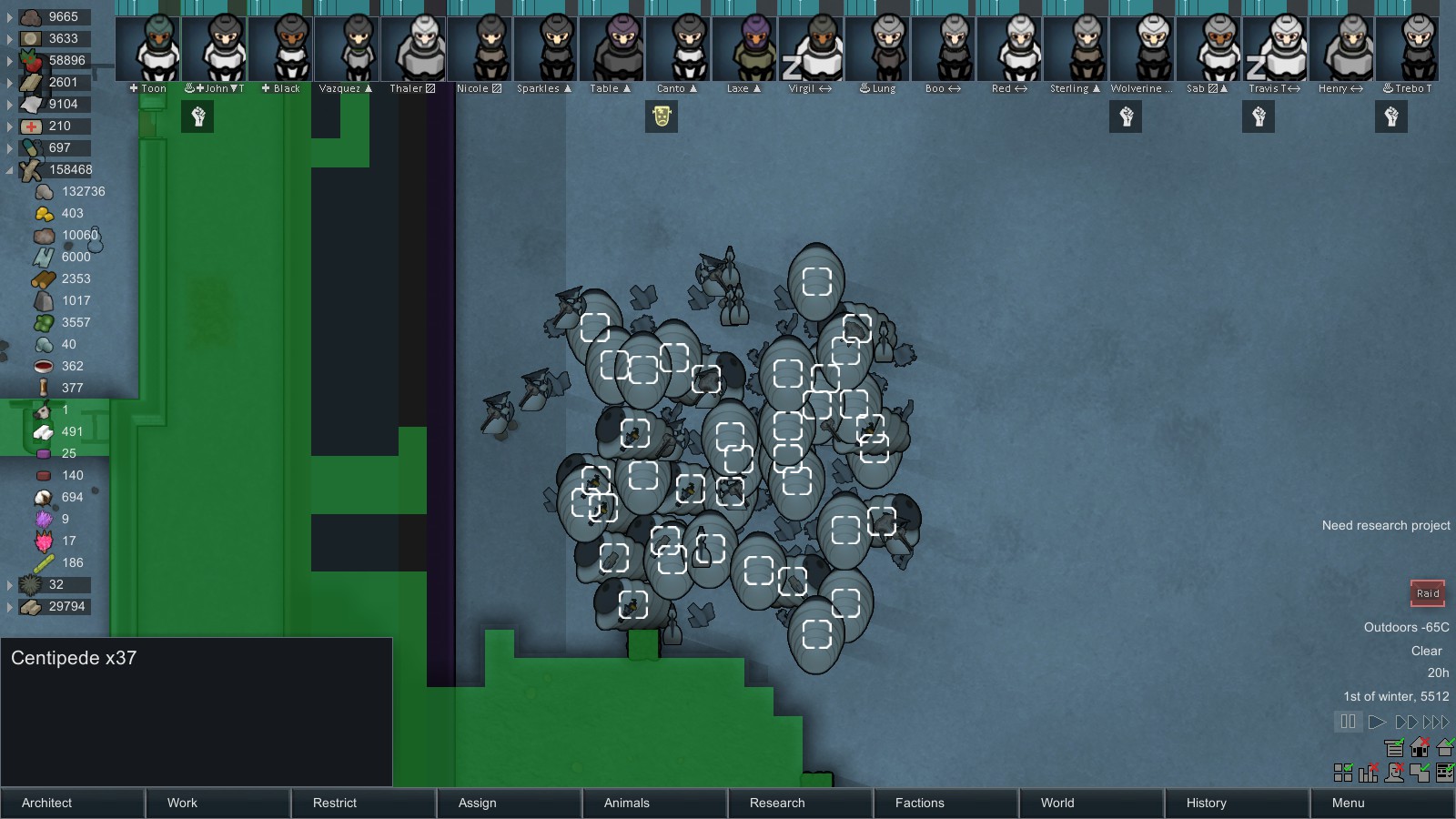
FYI this is an nice looking format: [img width=950] link [/img]
This section allows you to view all posts made by this member. Note that you can only see posts made in areas you currently have access to.
Show posts Menu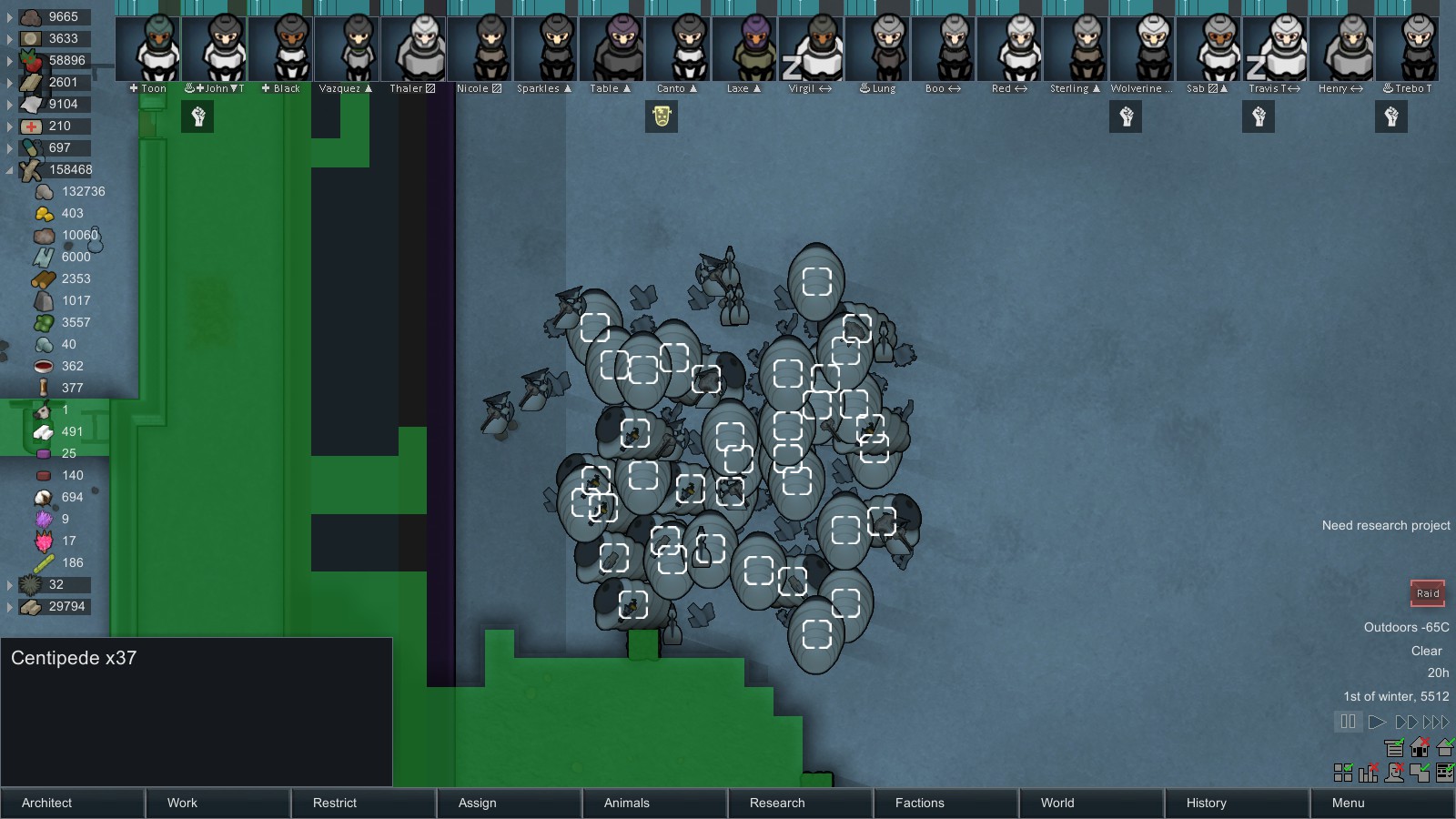
Quote from: RommePawn on October 29, 2016, 06:26:34 PMThe point is that it should never delete the entire zone, regardless.
<painFactor>0.9</painFactor><painOffset>-0.03</painOffset>