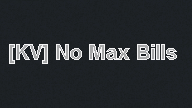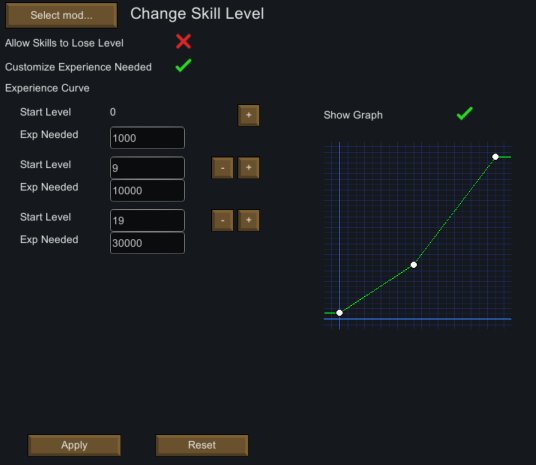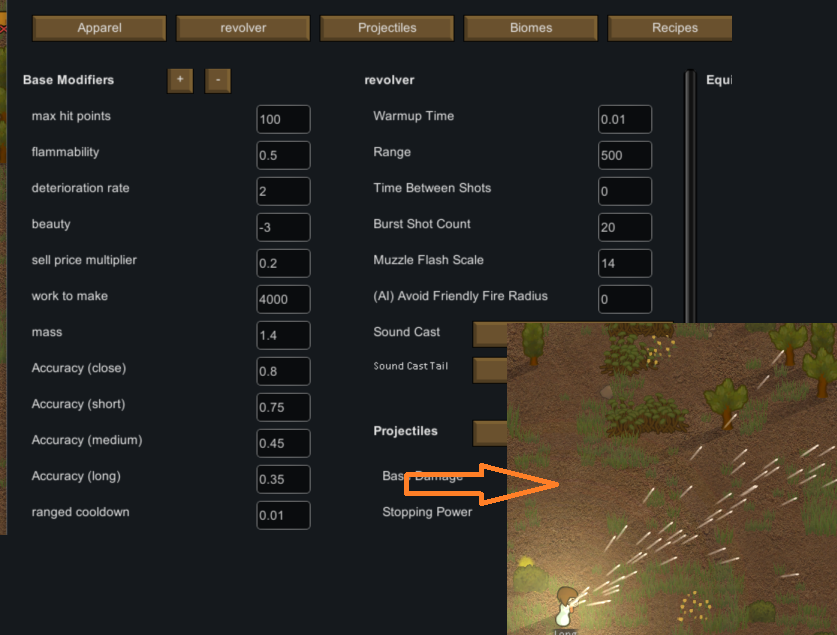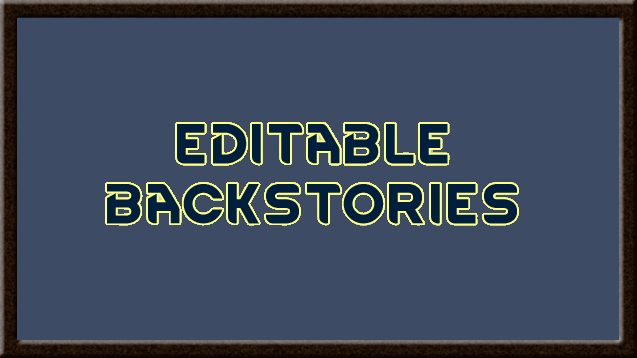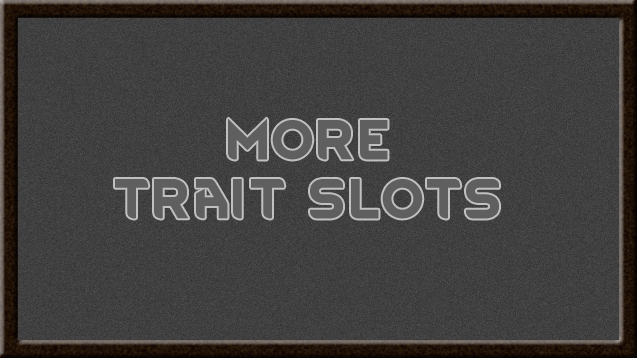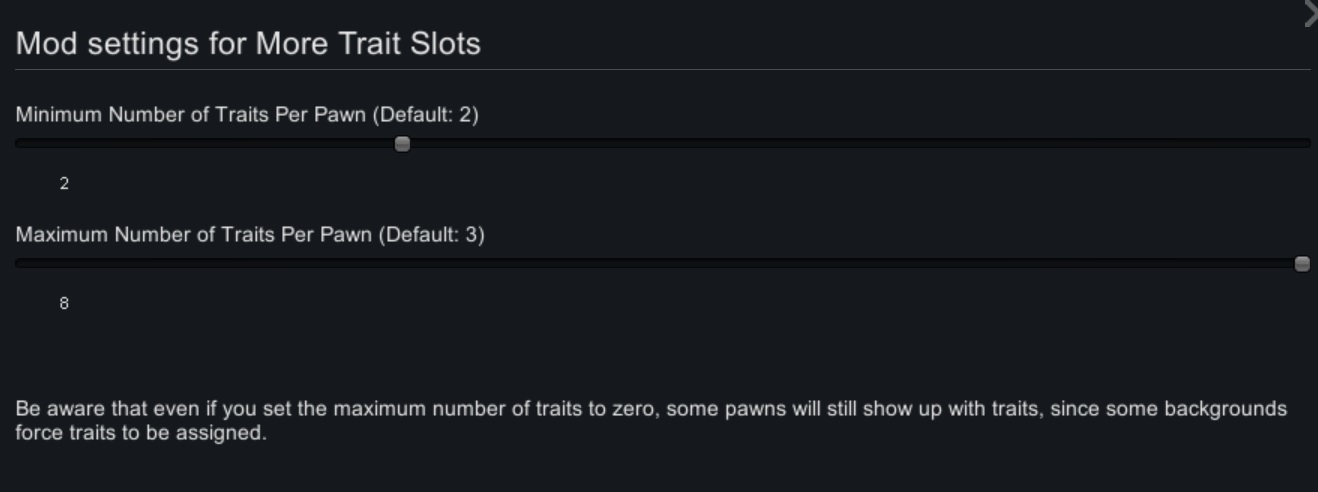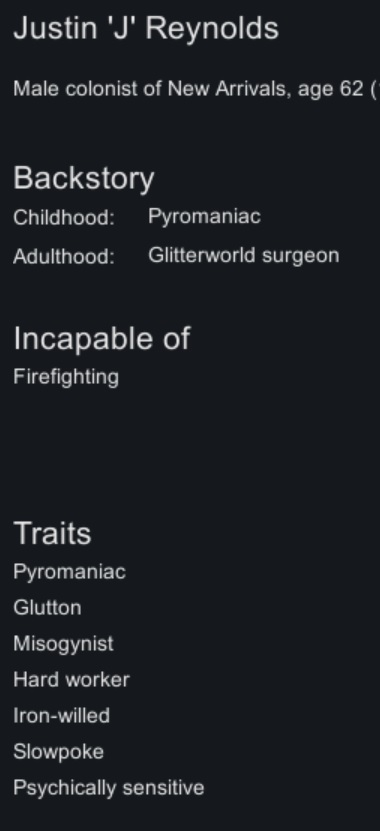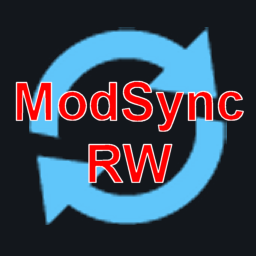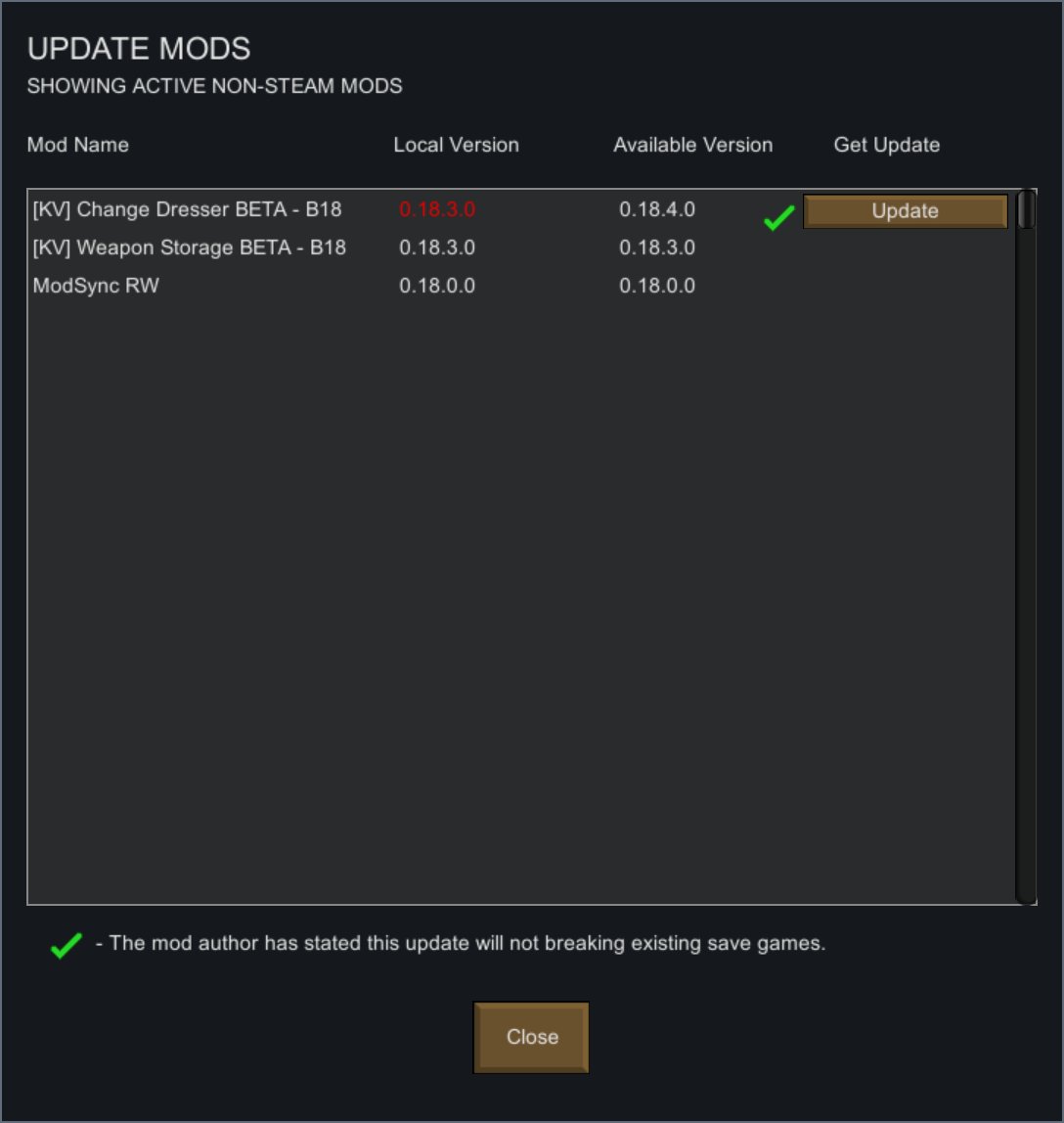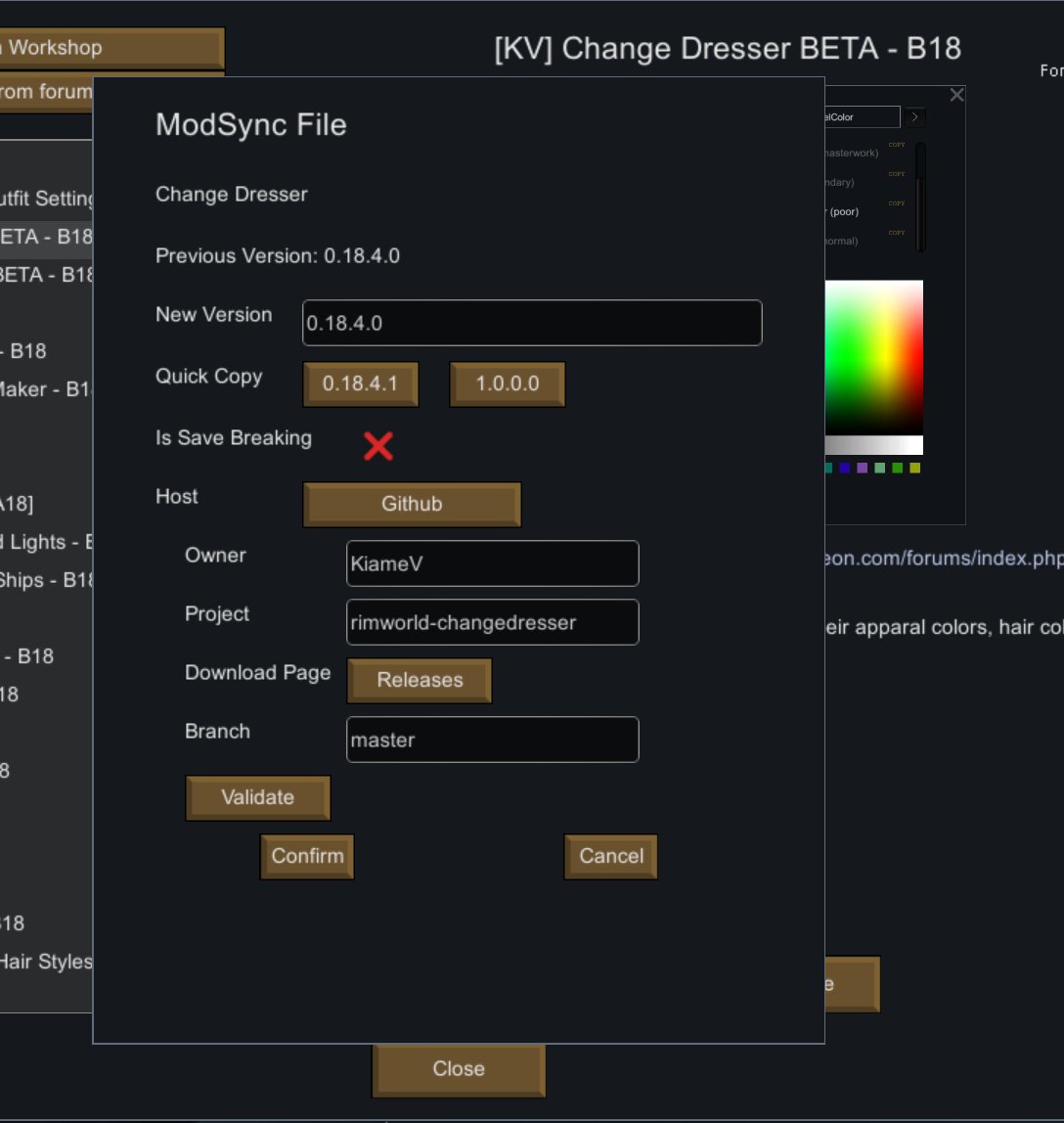Dynamically assign goodwill to factions when creating a RimWorld.
Settlement colors will also change with goodwill. If the faction is hostile, the settlement's icon will turn red.
This was part of Faction Control mod but I've decided to pull it out as I re-write Faction Control.
Direct Download:
1.3
Steam
Github
Like my mods? Consider supporting me!