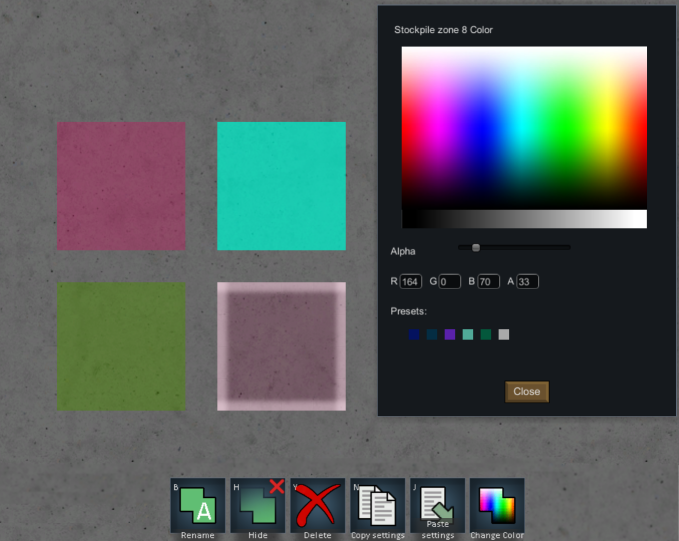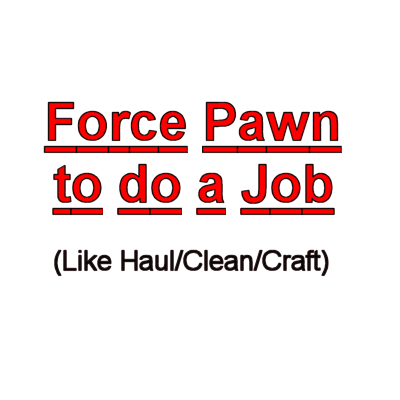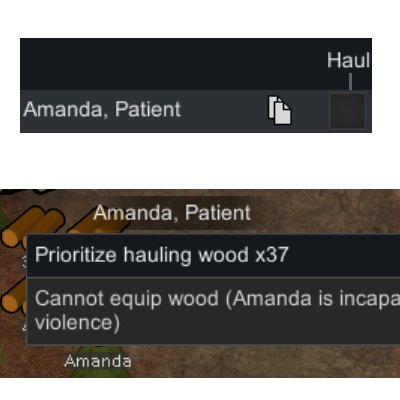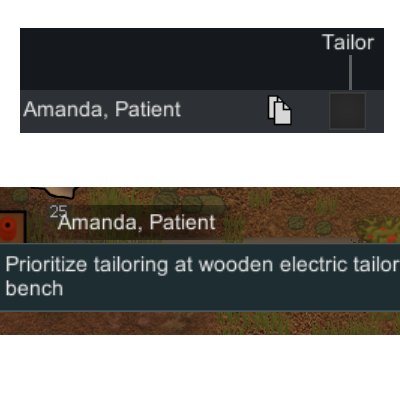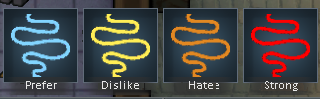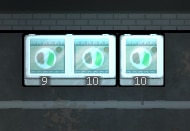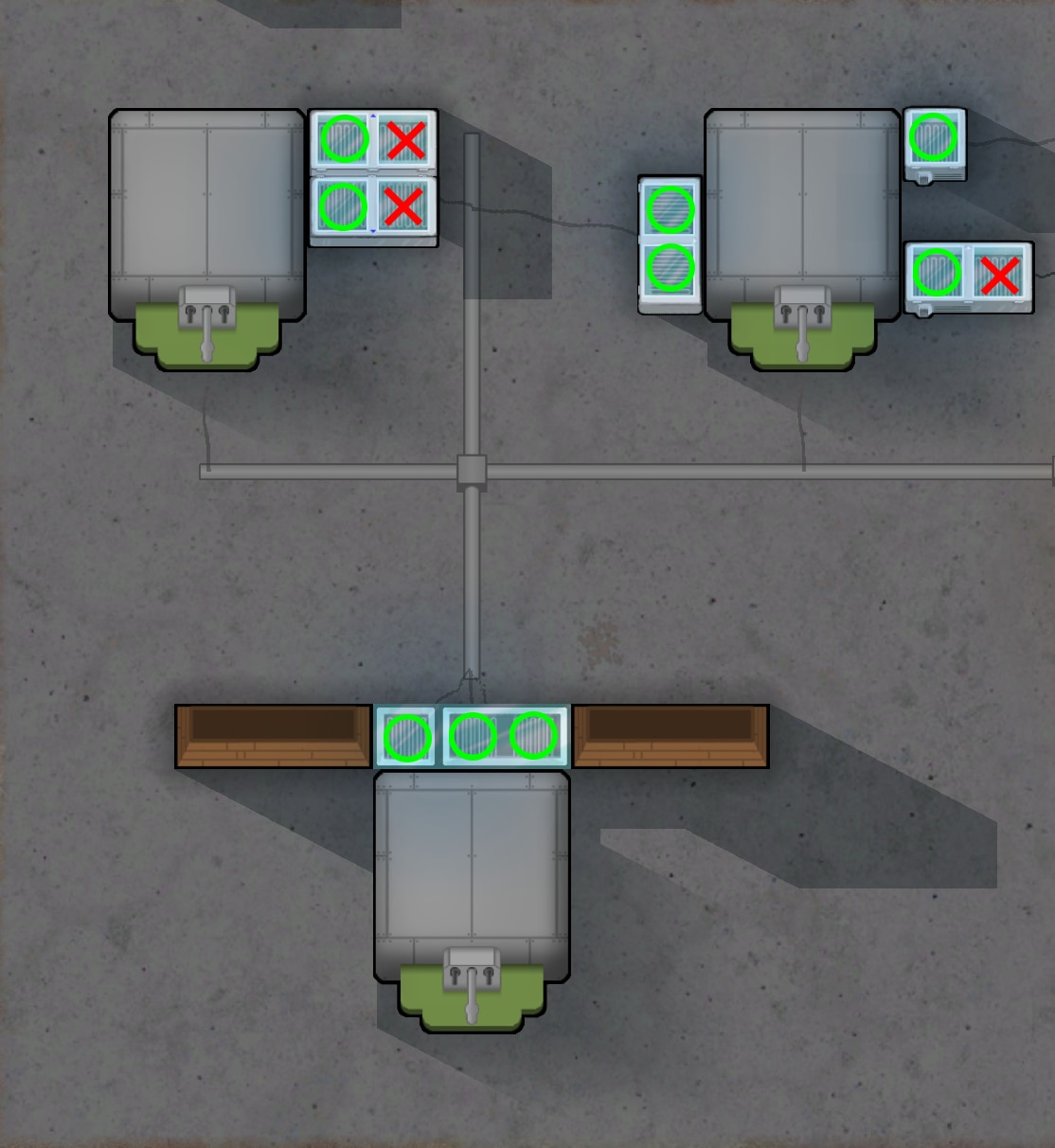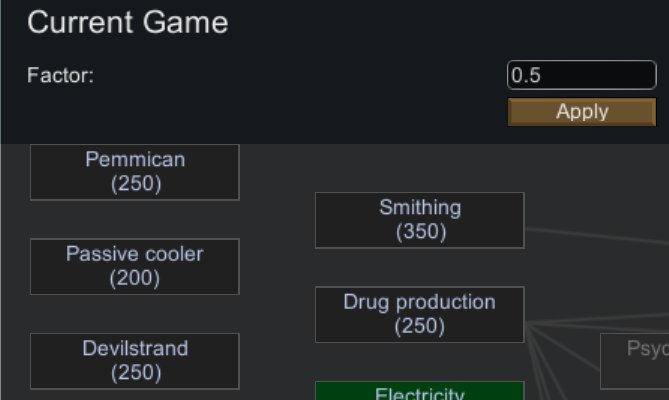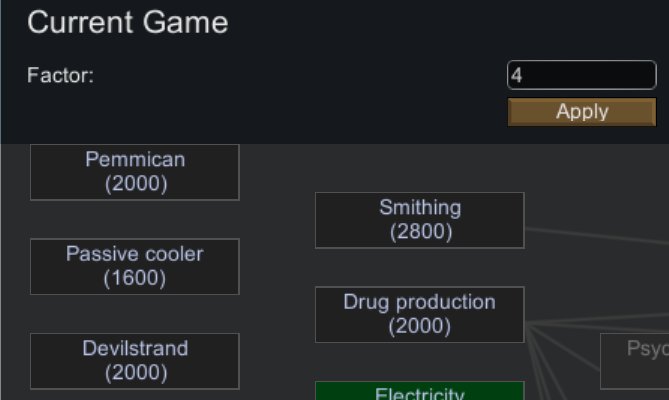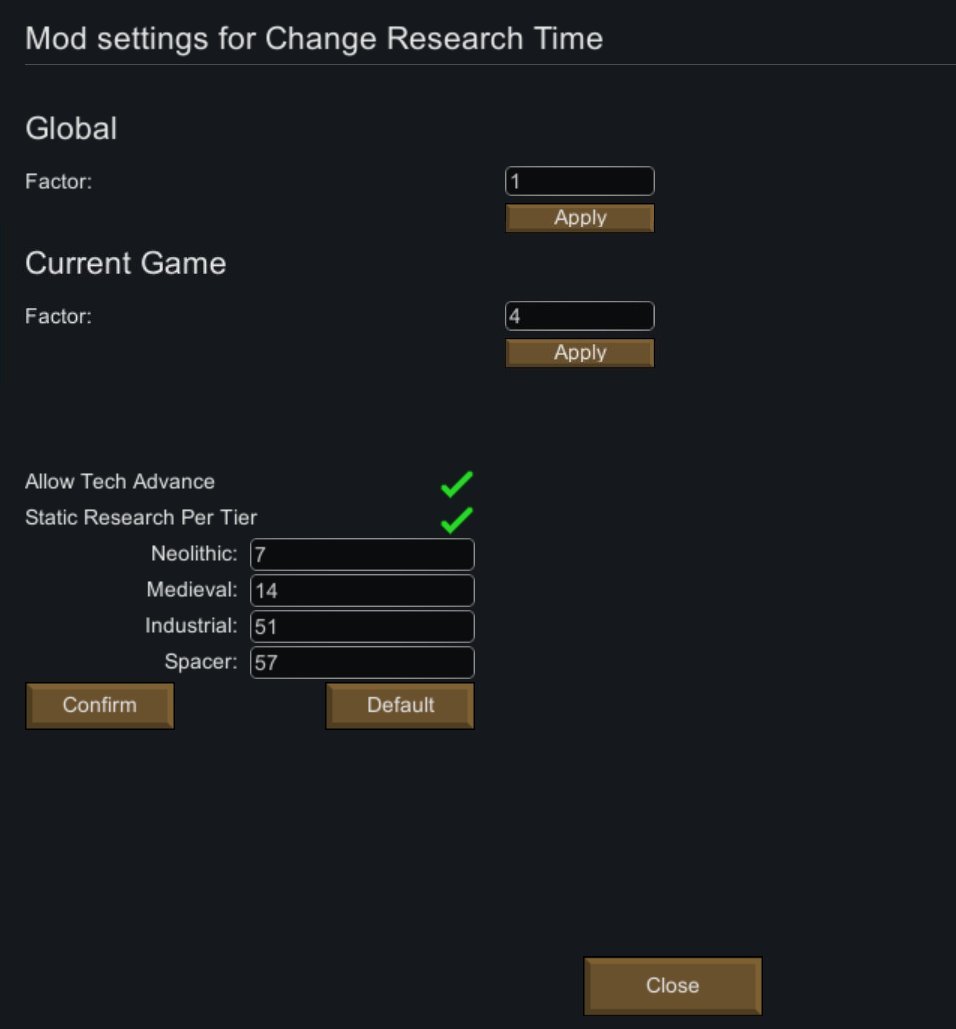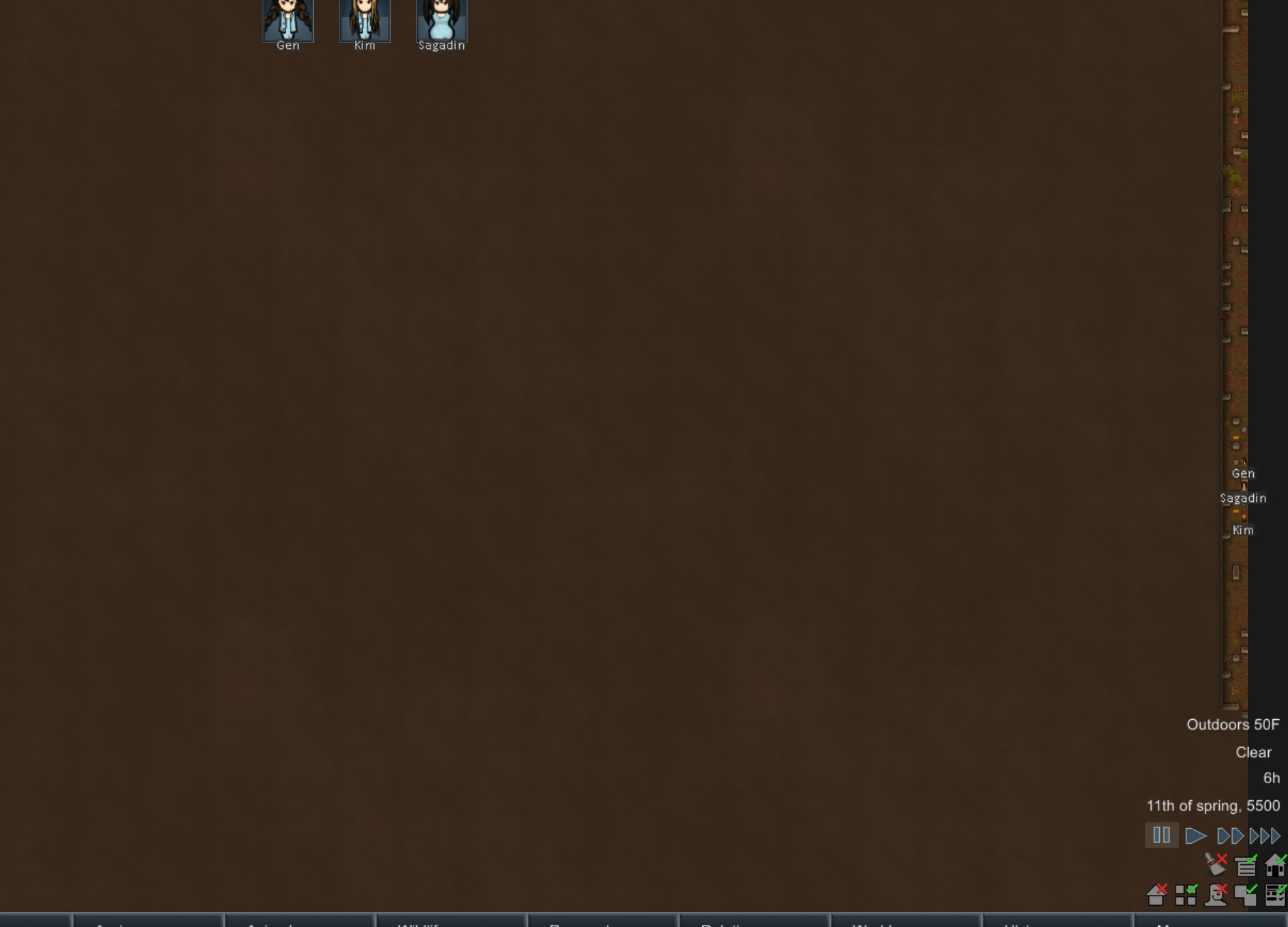Adds wearable Cat, Dog, and Fox ears to the game
Show Hair while wearing the ears with Show Hair - https://ludeon.com/forums/index.php?topic=33575.msg342365
Change the colors of the ears consider Change Dresser - https://ludeon.com/forums/index.php?topic=30973.0
Steam Version: http://steamcommunity.com/sharedfiles/filedetails/?id=1101938667
Direct Download: https://github.com/KiameV/rimworld-animalears/releases/download/20170805/AnimalEars.zip
Github: https://github.com/KiameV/rimworld-animalears
Like my mods? Consider supporting me!


Thanks to 斯坦石 for the "My Cute Ear" mod from which the ears came from - http://steamcommunity.com/sharedfiles/filedetails/?id=931408176 (using with their permission)
Show Hair while wearing the ears with Show Hair - https://ludeon.com/forums/index.php?topic=33575.msg342365
Change the colors of the ears consider Change Dresser - https://ludeon.com/forums/index.php?topic=30973.0
Steam Version: http://steamcommunity.com/sharedfiles/filedetails/?id=1101938667
Direct Download: https://github.com/KiameV/rimworld-animalears/releases/download/20170805/AnimalEars.zip
Github: https://github.com/KiameV/rimworld-animalears
Like my mods? Consider supporting me!


Thanks to 斯坦石 for the "My Cute Ear" mod from which the ears came from - http://steamcommunity.com/sharedfiles/filedetails/?id=931408176 (using with their permission)