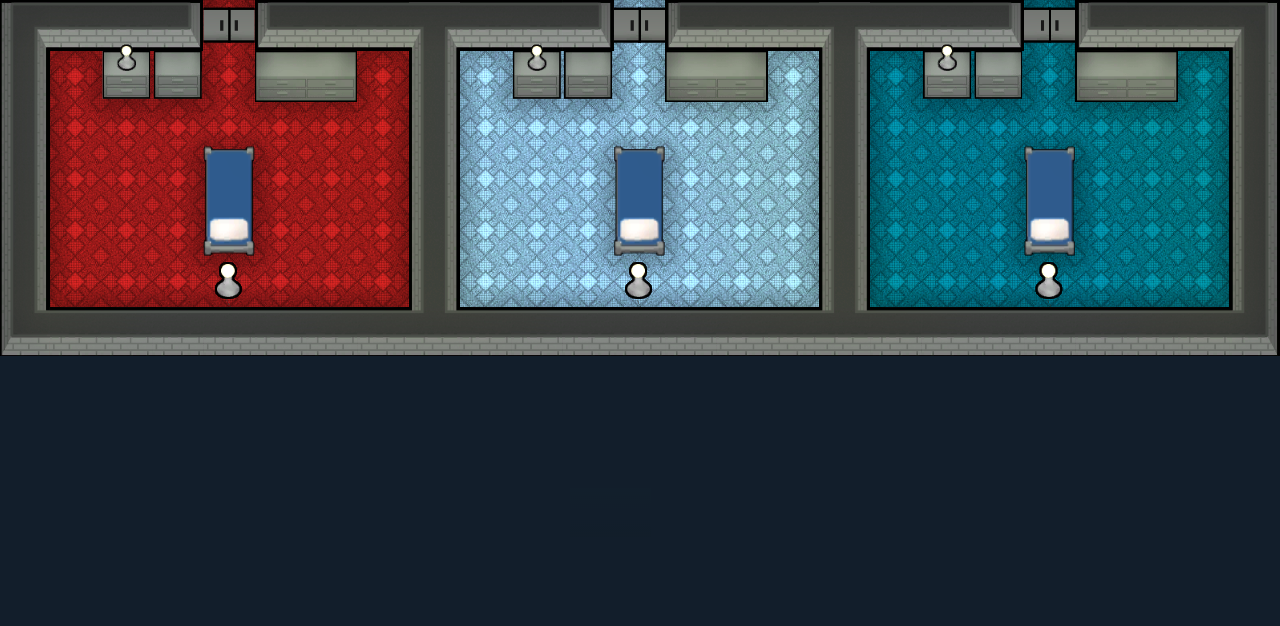A couple more lighting options that I think should be in the vanilla game.
Firstly, warm lighting. The game's default white light is good for workshops and utility rooms, but it's not very cosy-looking for residential areas. So I've modified some lights to produce warm lighting for bedrooms and the Rec Room. The colour I've used is exactly the midpoint between the default white light and the orange light from the MoreFurniture mod, so 217,167,104,0. I was going to call it "incandescent", but it didn't fit on one line in the UI, so I've called it "warm".
Secondly, wall lights. I'm using the Wall Light mod. Standing lamps look a bit silly in corridors, while the wall lamps look much neater. I think they should be in the base game.
Here's a couple of screenshots using both warm lighting and wall lights. I also modified the integrated lamp/end table from MoreFurniture mod, which itself would be a great addition to the game, to produce warm light rather than white light in the bedrooms.


Firstly, warm lighting. The game's default white light is good for workshops and utility rooms, but it's not very cosy-looking for residential areas. So I've modified some lights to produce warm lighting for bedrooms and the Rec Room. The colour I've used is exactly the midpoint between the default white light and the orange light from the MoreFurniture mod, so 217,167,104,0. I was going to call it "incandescent", but it didn't fit on one line in the UI, so I've called it "warm".
Secondly, wall lights. I'm using the Wall Light mod. Standing lamps look a bit silly in corridors, while the wall lamps look much neater. I think they should be in the base game.
Here's a couple of screenshots using both warm lighting and wall lights. I also modified the integrated lamp/end table from MoreFurniture mod, which itself would be a great addition to the game, to produce warm light rather than white light in the bedrooms.