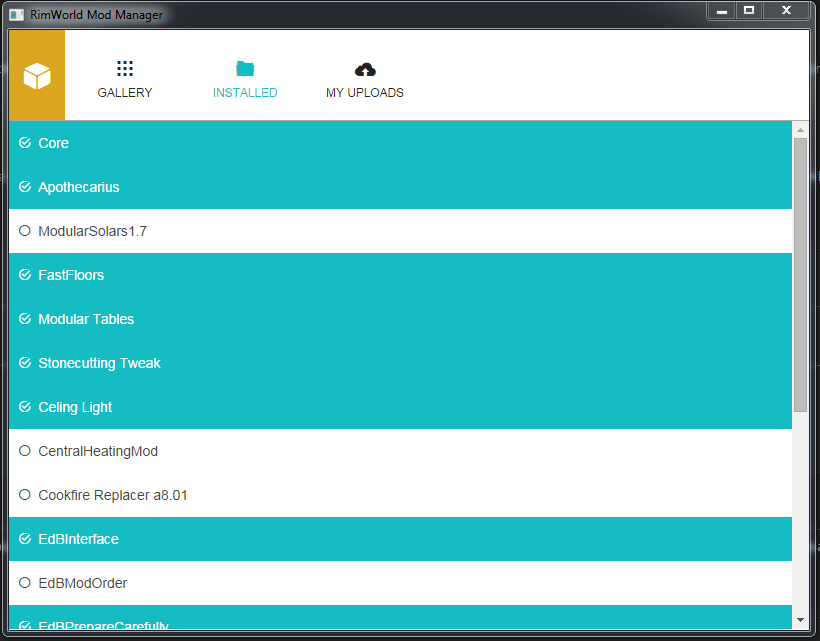Hi all
As you may have seen over at the mod tools forum, I'm making a mod manager / game launcher. For some of the extra features I would implement, I was thinking of adding fields to the About.xml file in the mods (like <modVersion> and <modSettings>). I tested this and the game doesn't seem to make a big deal out of it (it runs just like normal) but in the debug log I can see XML error messages appear because of the extra fields.
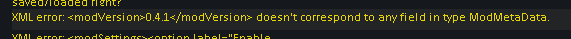
Could this potentially break a mod / the game or should it be okay to include the extra properties in About.xml?
The game seems to work just fine, and I know that in general XML should be scalable like this, but upon seeing the errors I thought I would ask if anyone knows more (I'm not very familiar with RW modding itself).
As you may have seen over at the mod tools forum, I'm making a mod manager / game launcher. For some of the extra features I would implement, I was thinking of adding fields to the About.xml file in the mods (like <modVersion> and <modSettings>). I tested this and the game doesn't seem to make a big deal out of it (it runs just like normal) but in the debug log I can see XML error messages appear because of the extra fields.
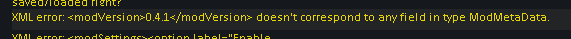
Could this potentially break a mod / the game or should it be okay to include the extra properties in About.xml?
The game seems to work just fine, and I know that in general XML should be scalable like this, but upon seeing the errors I thought I would ask if anyone knows more (I'm not very familiar with RW modding itself).

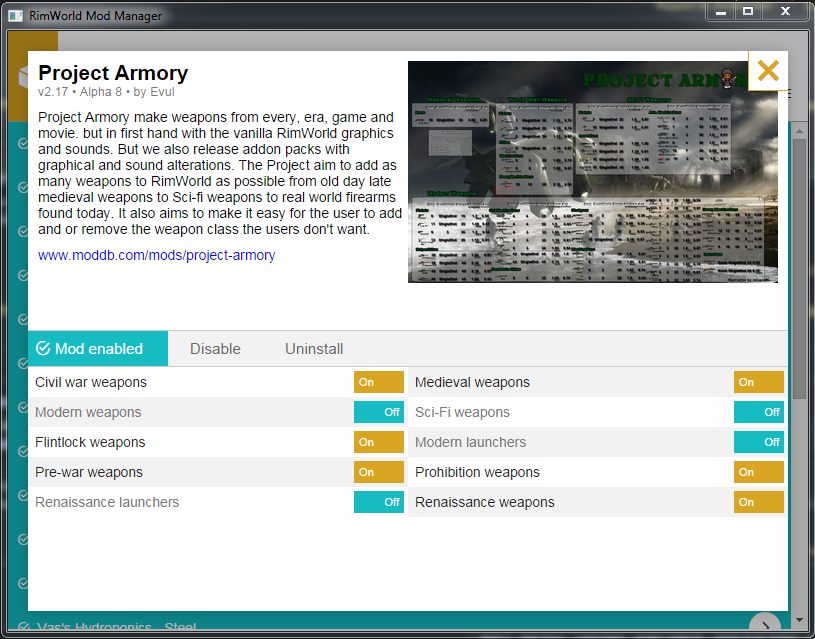

 ) just a public question on how sensitive it will be.
) just a public question on how sensitive it will be.