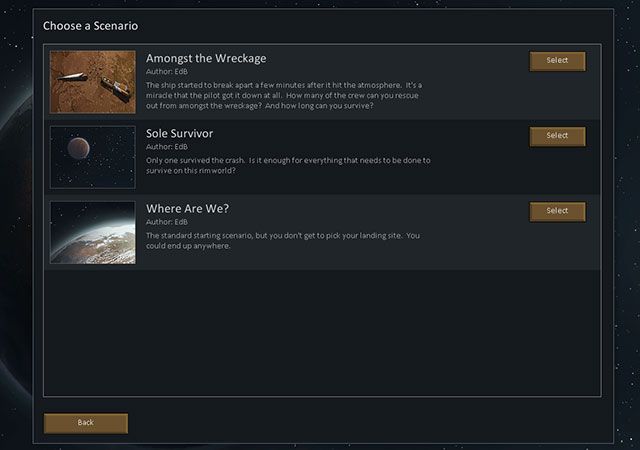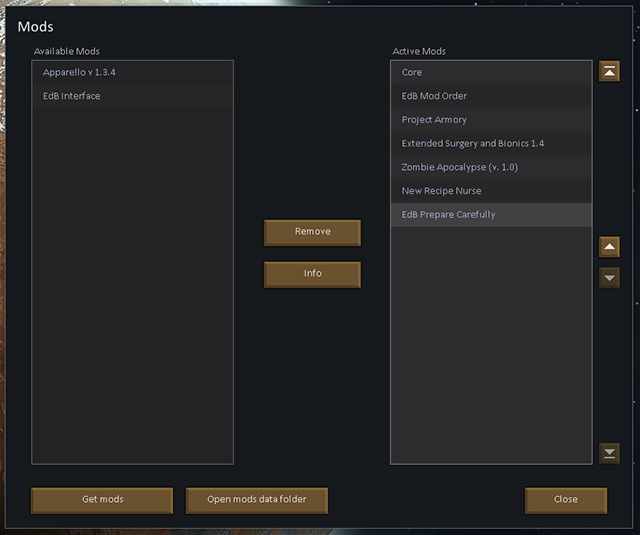EdB Interface 3
While I've kept the EdB Interface mod up-to-date with each alpha, it really hasn't changed that much in about nine months. I haven't had as much time to work on it, and my attention has been focused on other things. Recently, I decided to dive back into the code to try adding a major new feature that I've wanted in there for a long time. I've got an initial "beta" release of the mod that I think is far enough along to share. I'd love to get some feedback on it.
Squad Management
The biggest problem with the Colonist Status Bar is that is doesn't scale very well with larger colonies. For people who like to grow their colony into the dozens, I wanted to have other options for colonist management:
Before You Try It
I'd love to get some feedback on what works, what doesn't, what else I should add, etc, but before you try the mod, be aware that it's definitely a beta release. You can expect bugs. Don't add the mod to your favorite game without making a backup. No guarantees that it won't break your colony.
An important note: if you use the squad management features, your save game will require the mod to load it up again. This is a change from previous versions of the mod which don't include anything in your save game. You can disable squad management from the interface options and re-save the game to remove all of the squad management data from your save game.
How It Works
Right-click the colonist bar and click "Manage Squads..." to bring up the new squad management UI:

Create squads and assign colonists to them as needed. Once created, you'll be able to scroll through the squads in the colonist bar. Note that you cannot delete the "All Colonists" squad, which includes your full list of colonists.

By default, none of the bindings are assigned, so you'll have to assign them in the Game Options -> Keyboard Configuration screen. In this example, I've assigned the number keys 0-9 for my squad hot keys and the comma and period keys for quickly scrolling through squads:
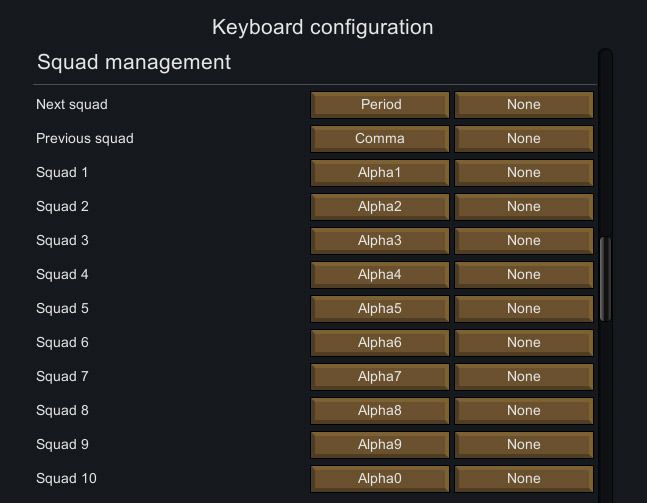
Download
You'll need to be logged into the forums to get the download. You'll find it as an attachment at the bottom of this post.
What's Next
I'm still working on a few things:
I'm open to other ideas, but I probably will not be adding any other large feature not related to squad management.
I hope to have the mod finished by the next alpha, assuming that the next alpha does in fact arrive near the end of the month.
[attachment deleted due to age]
While I've kept the EdB Interface mod up-to-date with each alpha, it really hasn't changed that much in about nine months. I haven't had as much time to work on it, and my attention has been focused on other things. Recently, I decided to dive back into the code to try adding a major new feature that I've wanted in there for a long time. I've got an initial "beta" release of the mod that I think is far enough along to share. I'd love to get some feedback on it.
Squad Management
The biggest problem with the Colonist Status Bar is that is doesn't scale very well with larger colonies. For people who like to grow their colony into the dozens, I wanted to have other options for colonist management:
- Organize your colonists into squads and view those squads in the colonist status bar.
- Filter your colonists by squad in the Overview Work tab
- If you don't like the order your colonists are listed in, re-order them however you like.
- Assign key bindings to your squads to quickly bring them up in the colonist status bar. Shift-click the key to assign the squad in the status bar to the hot key and click the key to switch the colonist bar to your assigned squad.
Before You Try It
I'd love to get some feedback on what works, what doesn't, what else I should add, etc, but before you try the mod, be aware that it's definitely a beta release. You can expect bugs. Don't add the mod to your favorite game without making a backup. No guarantees that it won't break your colony.
An important note: if you use the squad management features, your save game will require the mod to load it up again. This is a change from previous versions of the mod which don't include anything in your save game. You can disable squad management from the interface options and re-save the game to remove all of the squad management data from your save game.
How It Works
Right-click the colonist bar and click "Manage Squads..." to bring up the new squad management UI:

Create squads and assign colonists to them as needed. Once created, you'll be able to scroll through the squads in the colonist bar. Note that you cannot delete the "All Colonists" squad, which includes your full list of colonists.

By default, none of the bindings are assigned, so you'll have to assign them in the Game Options -> Keyboard Configuration screen. In this example, I've assigned the number keys 0-9 for my squad hot keys and the comma and period keys for quickly scrolling through squads:
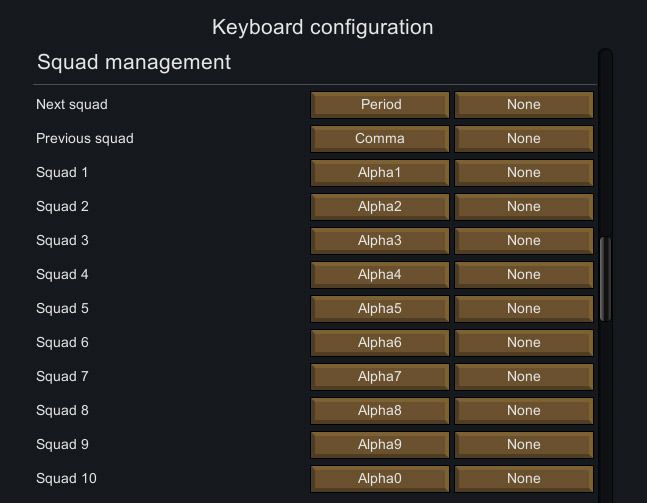
Download
You'll need to be logged into the forums to get the download. You'll find it as an attachment at the bottom of this post.
What's Next
I'm still working on a few things:
- I plan on integrating squads into the Restrictions and Outfits tabs.
- I'm considering removing the Colonist button in the lower-left corner and instead adding a couple of other ways to navigate to the colonist tabs through the colonist bar.
- I'm considering splitting colonist-related tabs from the Overview panel into a new panel.
I'm open to other ideas, but I probably will not be adding any other large feature not related to squad management.
I hope to have the mod finished by the next alpha, assuming that the next alpha does in fact arrive near the end of the month.
[attachment deleted due to age]