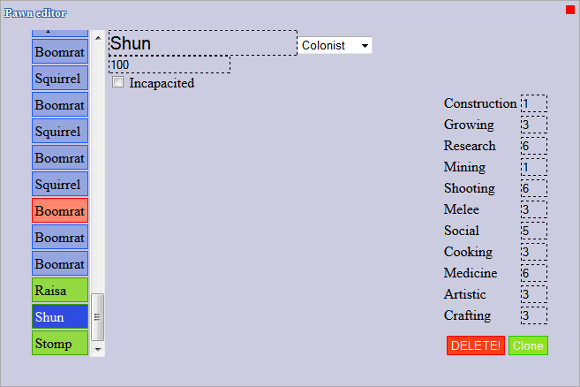There's a special thingy in the game called Mote, reponsible for effects like smoke, lightning glow or sleep "zzz" bubbles.
I can't find where these are defined. Can anyone please help me?
I can't find where these are defined. Can anyone please help me?